1. Overview
- The template used to create a ggplot2 chart.
ggplot(data = <DATA>) +
<GEOM_FUNCTION>(
mapping = aes(<MAPPINGS>),
stat = <STAT>,
position = <POSITION>
) +
<COORDINATE_FUNCTION> +
<FACET_FUNCTION>2. Comparison
2.1 Density (Numeric Distribution)
A density plot shows the distribution of a numeric variable.
# Make the histogram
p1 <- diamonds %>%
#filter( price<300 ) %>%
ggplot() +
geom_density(aes(x=price),
fill="#69b3a2",
color="#e9ecef",
alpha=0.8) +
scale_x_continuous(limits = quantile(diamonds$price,c(0.01,0.99))) +
geom_vline(aes(xintercept = mean(price)),
linetype = "dashed", size = 0.6,
color = "#FC4E07") +
ggtitle("Diamonds price distribution")
# Dummy data
data <- data.frame(
var1 = rnorm(1000),
var2 = rnorm(1000, mean=2)
)
# Chart
p2 <- ggplot(data, aes(x=x) ) +
# Top
geom_density( aes(x = var1, y = ..density..), fill="#69b3a2" ) +
geom_label( aes(x=4.5, y=0.25, label="variable1"), color="#69b3a2") +
# Bottom
geom_density( aes(x = var2, y = -..density..), fill= "#404080") +
geom_label( aes(x=4.5, y=-0.25, label="variable2"), color="#404080") +
xlab("value of x")
# Chart
p3 <- ggplot(data, aes(x=x) ) +
geom_histogram( aes(x = var1, y = ..density..), fill="#69b3a2" ) +
geom_label( aes(x=4.5, y=0.25, label="variable1"), color="#69b3a2") +
geom_histogram( aes(x = var2, y = -..density..), fill= "#404080") +
geom_label( aes(x=4.5, y=-0.25, label="variable2"), color="#404080") +
xlab("value of x")
grid.arrange(p1,p2,p3,nrow=3)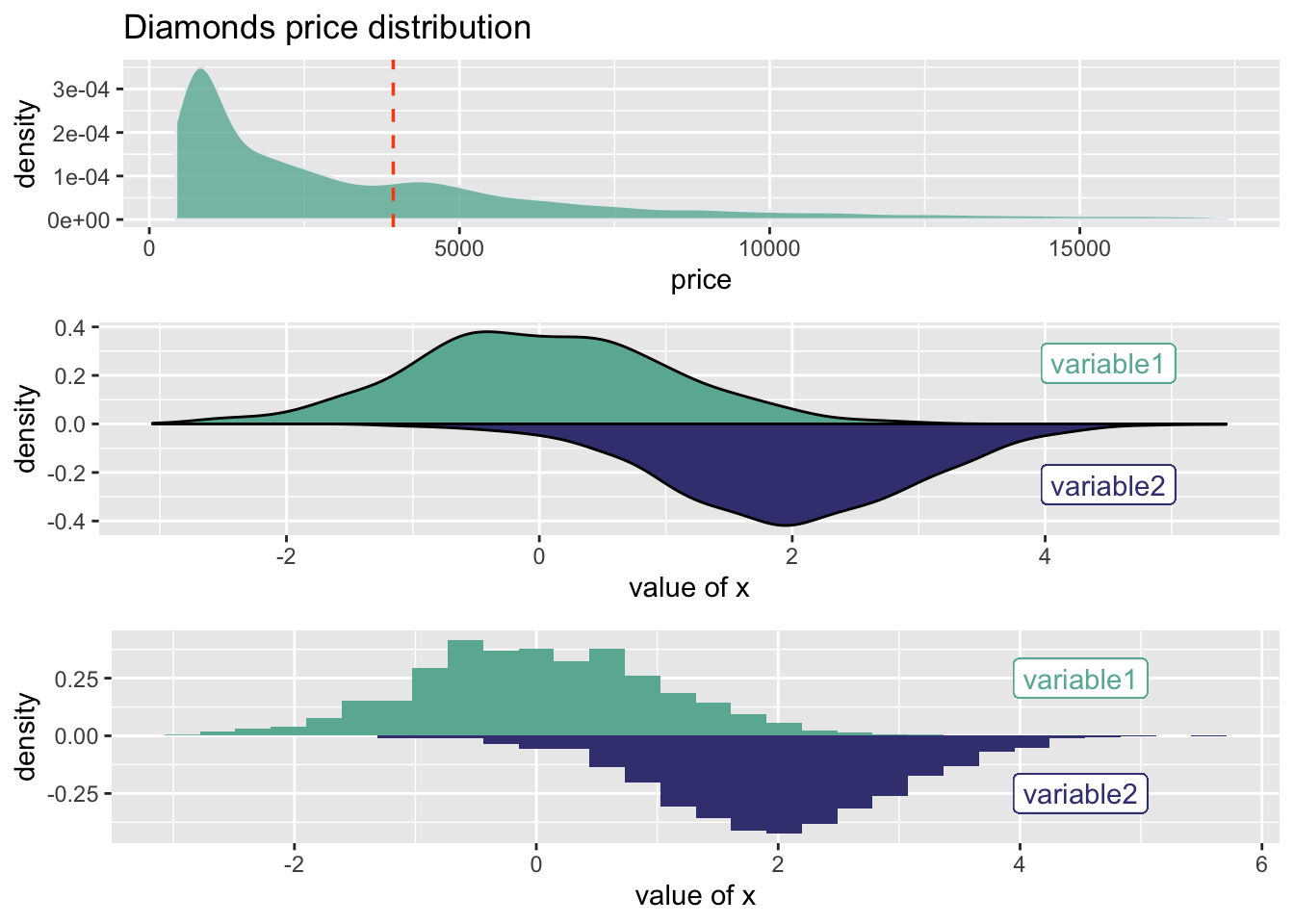
Compare desity by groups
p1 <- ggplot(data=diamonds, aes(x=price, group=cut, fill=cut)) +
geom_density(adjust=1.5, alpha=.4)
p2 <- ggplot(data=diamonds, aes(x=price, group=cut, fill=cut)) +
geom_density(adjust=1.5) +
facet_wrap(~cut) +
theme(
legend.position="none",
panel.spacing = unit(0.1, "lines"),
axis.ticks.x=element_blank()
)
# basic example
library(ggridges)
p3 <- ggplot(diamonds, aes(x = price, y = cut, fill = cut)) +
geom_density_ridges() +
theme_ridges() +
theme(legend.position = "none")
grid.arrange(p1, # First row with one plot spaning over 2 columns
arrangeGrob(p2, p3, ncol = 2), # Second row with 2 plots in 2 different columns
nrow = 2) 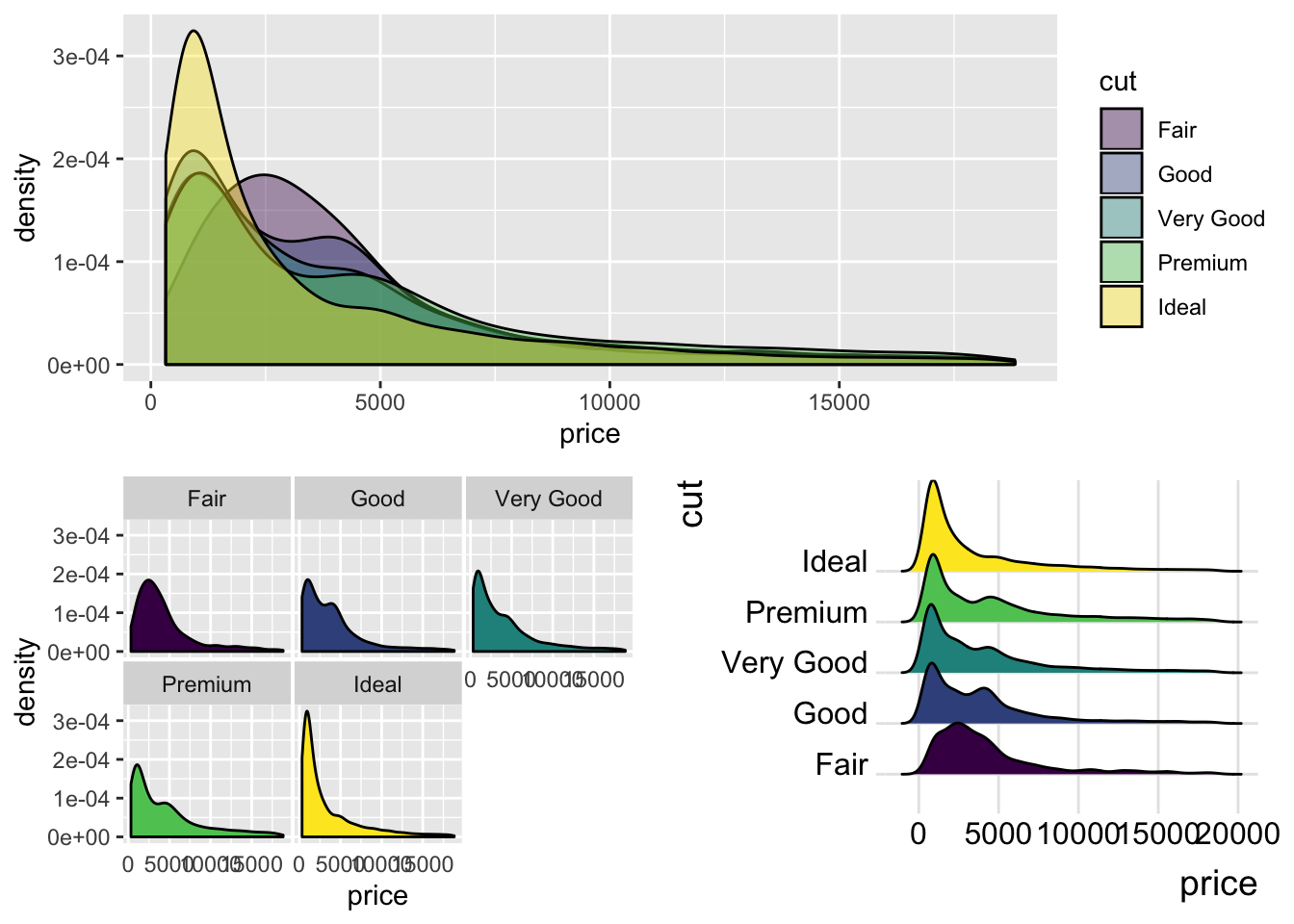
2.2 Boxplot (Numeric Distribution)
ggplot(mtcars, aes(x=as.factor(cyl), y=mpg)) +
geom_boxplot(fill="slateblue", alpha=0.2,outlier.shape = NA) +
scale_y_continuous(limits = quantile(mtcars$mpg,c(0.01,0.99))) +
xlab("cyl")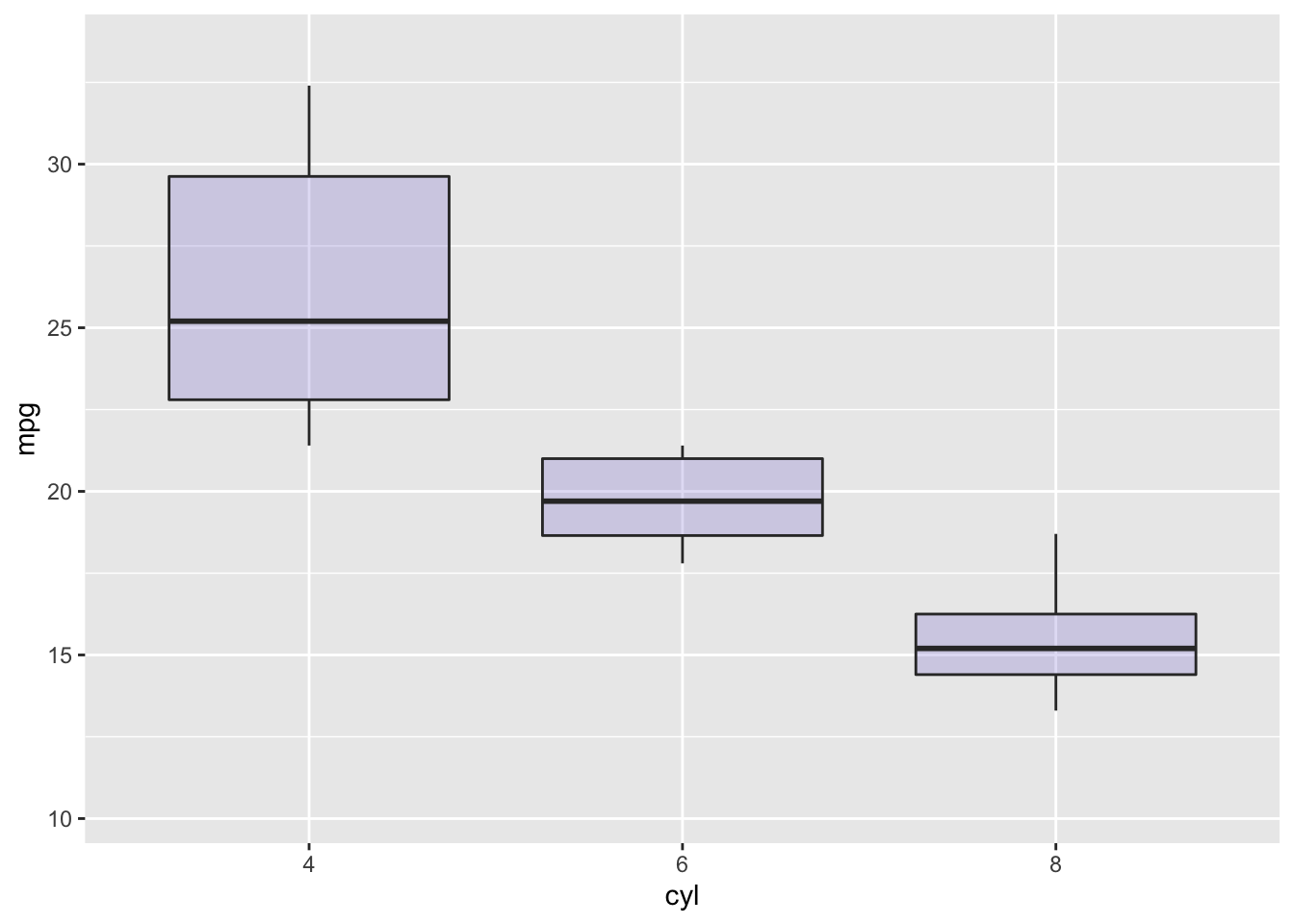
# create a data frame
variety=rep(LETTERS[1:7], each=40)
treatment=rep(c("high","low"),each=20)
note=seq(1:280)+sample(1:150, 280, replace=T)
data=data.frame(variety, treatment , note)
# grouped boxplot
p1 <- ggplot(data, aes(x=variety, y=note, fill=treatment)) +
geom_boxplot()
ggplotly(p1) %>%layout(boxmode = "group")p2 <- ggplot(data, aes(x=variety, y=note, fill=treatment)) +
geom_violin()
gridExtra::grid.arrange(p1,p2,nrow=2,top="2 boxplot charts")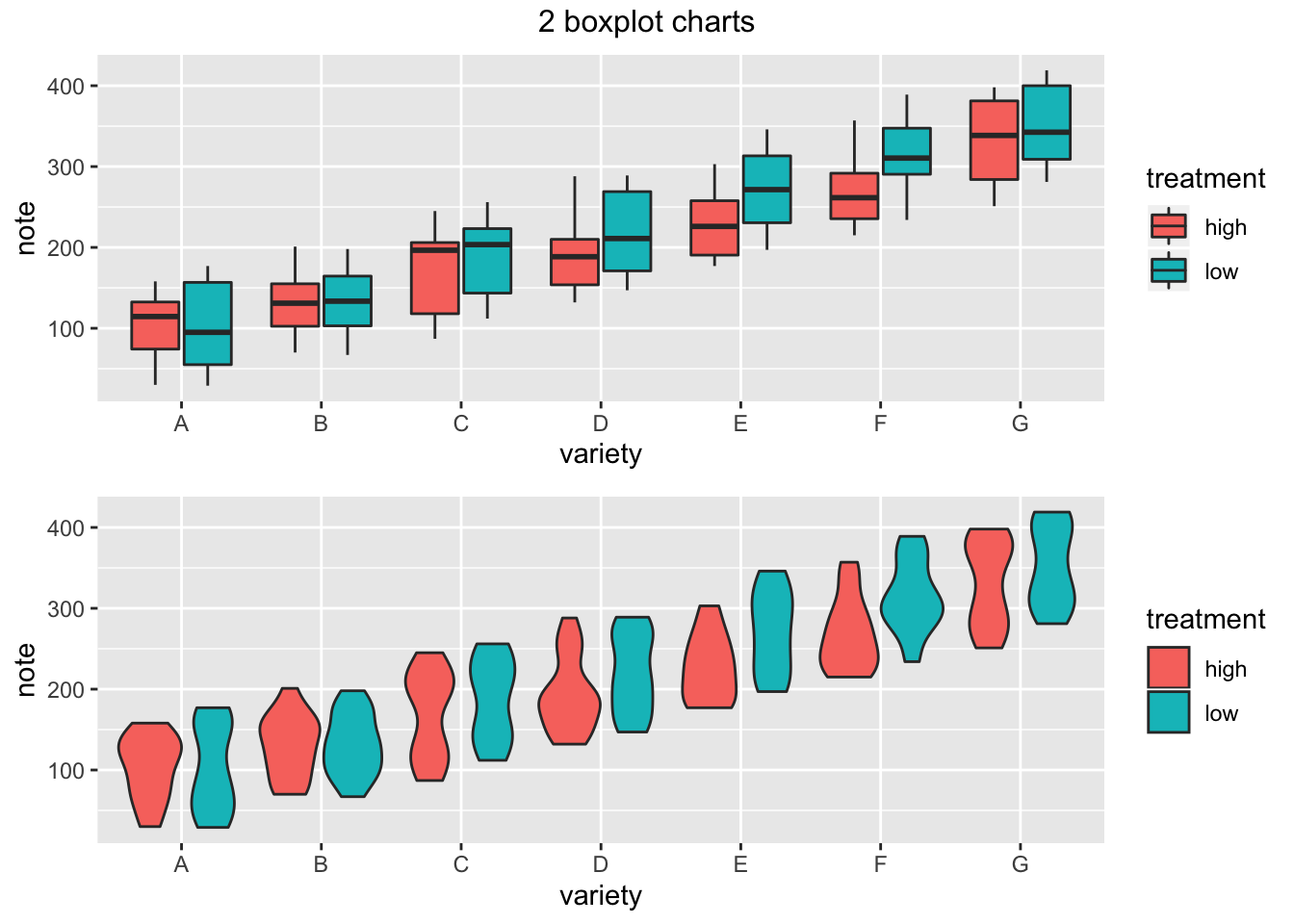
2.3 Histogram
# plot
bin <- 20
p <- ggplot(data=diamonds) +
geom_histogram( aes(x=price),
#binwidth=1000, #function(x) 2 * IQR(x) / (length(x)^(1/3)),
bins = bin,
fill="#69b3a2"
, color="#e9ecef"
, alpha=0.9) +
ggtitle(paste0("Bin size = ",bin) )
plotly::ggplotly(p)2.4 Barchart
- Barchart with Error Bars
# create dummy data
data <- data.frame(
name=letters[1:5],
value=sample(seq(4,15),5),
sd=c(1,0.2,3,2,4)
)
# Most basic error bar
ggplot(data) +
geom_bar( aes(x=name, y=value), stat="identity", fill="skyblue", alpha=0.7) +
geom_errorbar( aes(x=name, ymin=value-sd, ymax=value+sd),
width=0.4, colour="orange", alpha=0.9, size=1.3)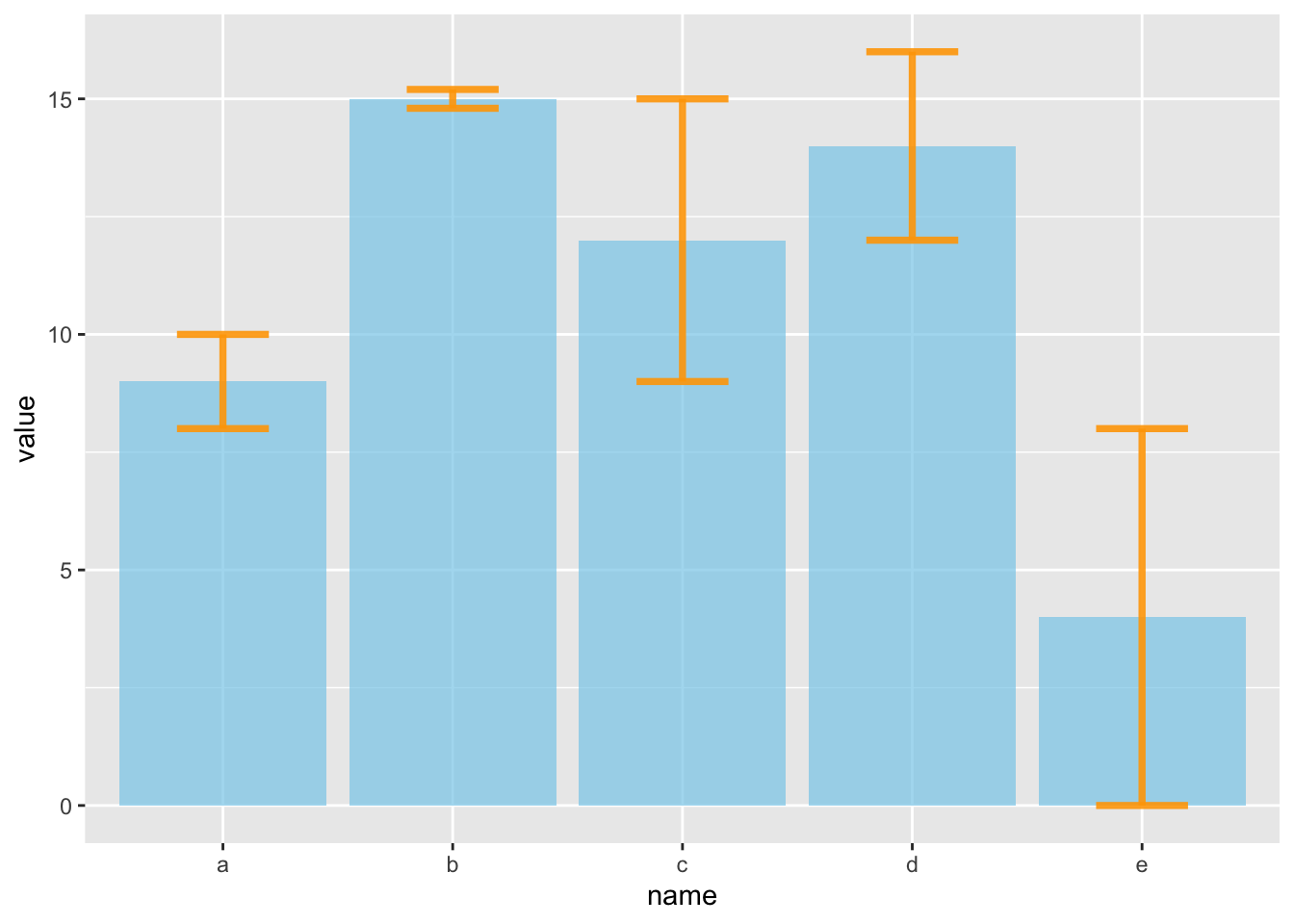
- 2 groups
#Let's build a dataset : height of 10 sorgho and poacee sample in 3 environmental conditions (A, B, C)
data <- data.frame(
specie=c(rep("sorgho" , 10) , rep("poacee" , 10) ),
cond_A=rnorm(20,10,4),
cond_B=rnorm(20,8,3),
cond_C=rnorm(20,5,4)
)
#Let's calculate the average value for each condition and each specie with the *aggregate* function
bilan <- aggregate(cbind(cond_A,cond_B,cond_C)~specie , data=data , mean)
rownames(bilan) <- bilan[,1]
bilan <- as.matrix(bilan[,-1])
#Plot boundaries
lim <- 1.2*max(bilan)
#A function to add arrows on the chart
error.bar <- function(x, y, upper, lower=upper, length=0.1,...){
arrows(x,y+upper, x, y-lower, angle=90, code=3, length=length, ...)
}
#Then I calculate the standard deviation for each specie and condition :
stdev <- aggregate(cbind(cond_A,cond_B,cond_C)~specie , data=data , sd)
rownames(stdev) <- stdev[,1]
stdev <- as.matrix(stdev[,-1]) * 1.96 / 10
#I am ready to add the error bar on the plot using my "error bar" function !
ze_barplot <- barplot(bilan , beside=T , legend.text=T,col=c("blue" , "skyblue")
, ylim=c(0,lim) , ylab="height")
error.bar(ze_barplot,bilan, stdev)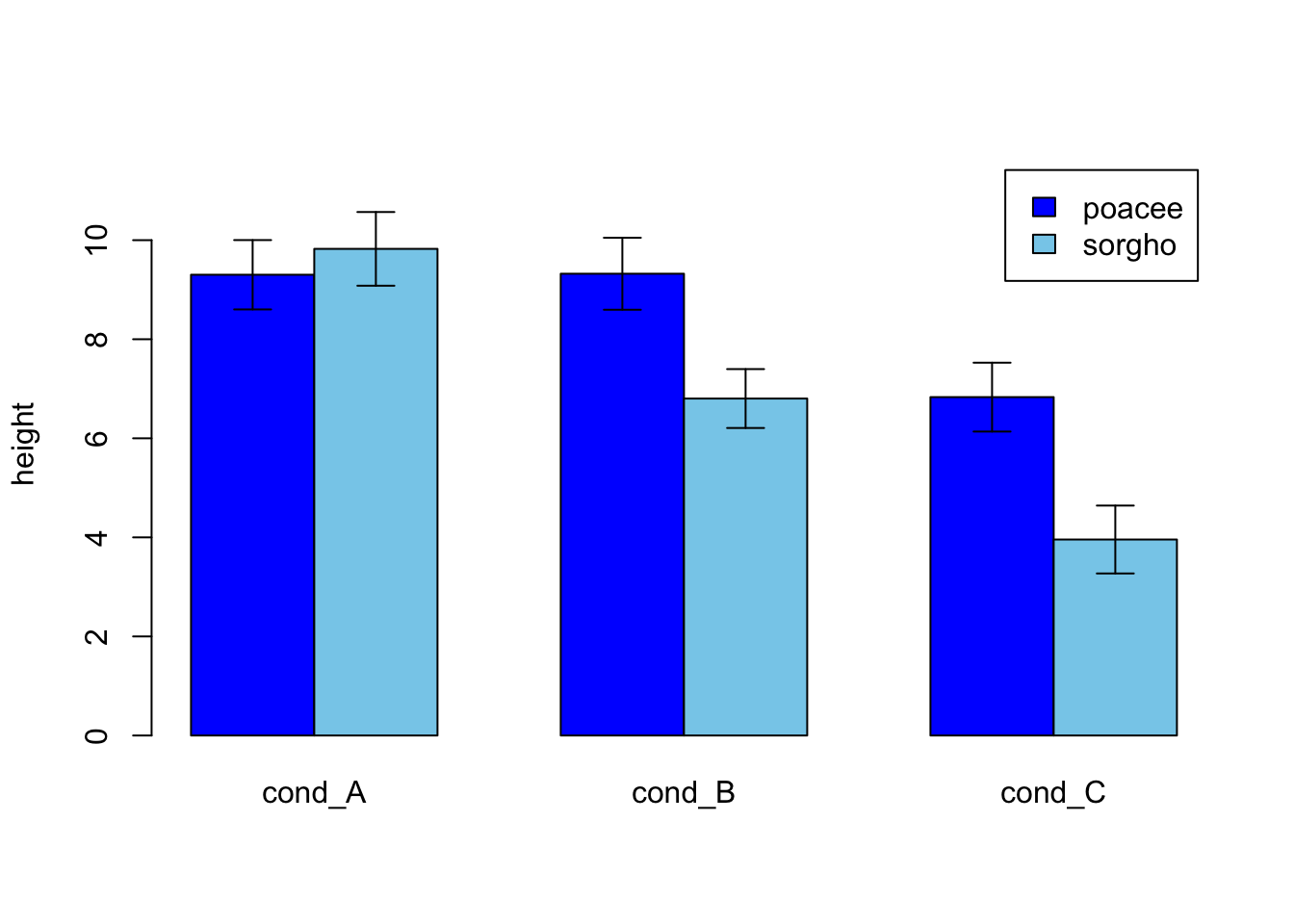
diamonds %>% filter(cut %in% c('Fair','Ideal')) %>%
mutate(price_grp=cut(price,breaks = c(-Inf,1000,2000,3000,4000,5000,Inf))) %>%
ggplot(aes(x=price_grp,fill=cut)) +
geom_bar(color="#e9ecef", alpha=0.6, position = 'identity') +
scale_fill_manual(values=c("#69b3a2", "#404080")) +
ggtitle("Diamond price distribution")
2.5 Stack Columns
- Group barchart and Percent stacked barchar
# create a dataset
specie <- c(rep("sorgho" , 3) , rep("poacee" , 3) , rep("banana" , 3) , rep("triticum" , 3) )
condition <- rep(c("normal" , "stress" , "Nitrogen") , 4)
value <- abs(rnorm(12 , 0 , 15))
data <- data.frame(specie,condition,value)
# Grouped
p1 <- ggplot(data, aes(fill=condition, y=value, x=specie)) +
geom_bar(position="dodge", stat="identity") +
ggtitle("Studying 4 species..")
# Stacked + percent
p2 <- ggplot(data, aes(fill=condition, y=value, x=specie)) +
geom_bar(position="fill", stat="identity") +
ggtitle("Studying 4 species..")
# Graph
p3 <- ggplot(data, aes(fill=condition, y=value, x=condition)) +
geom_bar(position="dodge", stat="identity") +
ggtitle("Studying 4 species..") +
facet_wrap(~specie) +
theme(legend.position="none") +
xlab("")
grid.arrange(p1, # First row with one plot spaning over 2 columns
arrangeGrob(p2, p3, ncol = 2), # Second row with 2 plots in 2 different columns
nrow = 2) 
2.6 Rank
Barchart rank
p1 <- diamonds %>% dplyr::group_by(cut) %>% tally() %>%
ggplot( aes(x=cut, y=n)) +
geom_bar(stat="identity", fill="#f68060", alpha=.6, width=.4) +
#coord_flip() +
theme_bw() +
xlab("")
p2 <- diamonds %>% dplyr::group_by(cut) %>% tally() %>% mutate(cut2=fct_reorder(cut,desc(n))) %>%
ggplot( aes(x=cut2, y=n)) +
geom_bar(stat="identity", fill="#f68060", alpha=.6, width=.4) +
coord_flip() +
theme_bw() +
xlab("")
p3 <- diamonds %>% dplyr::group_by(cut) %>% tally() %>%
ggplot( aes(x=cut, y=n)) +
geom_segment( aes(xend=cut, yend=0)) +
geom_point( size=4, color="orange") +
coord_flip() +
theme_bw() +
xlab("")
gridExtra::grid.arrange(p1,p2,p3,nrow=3)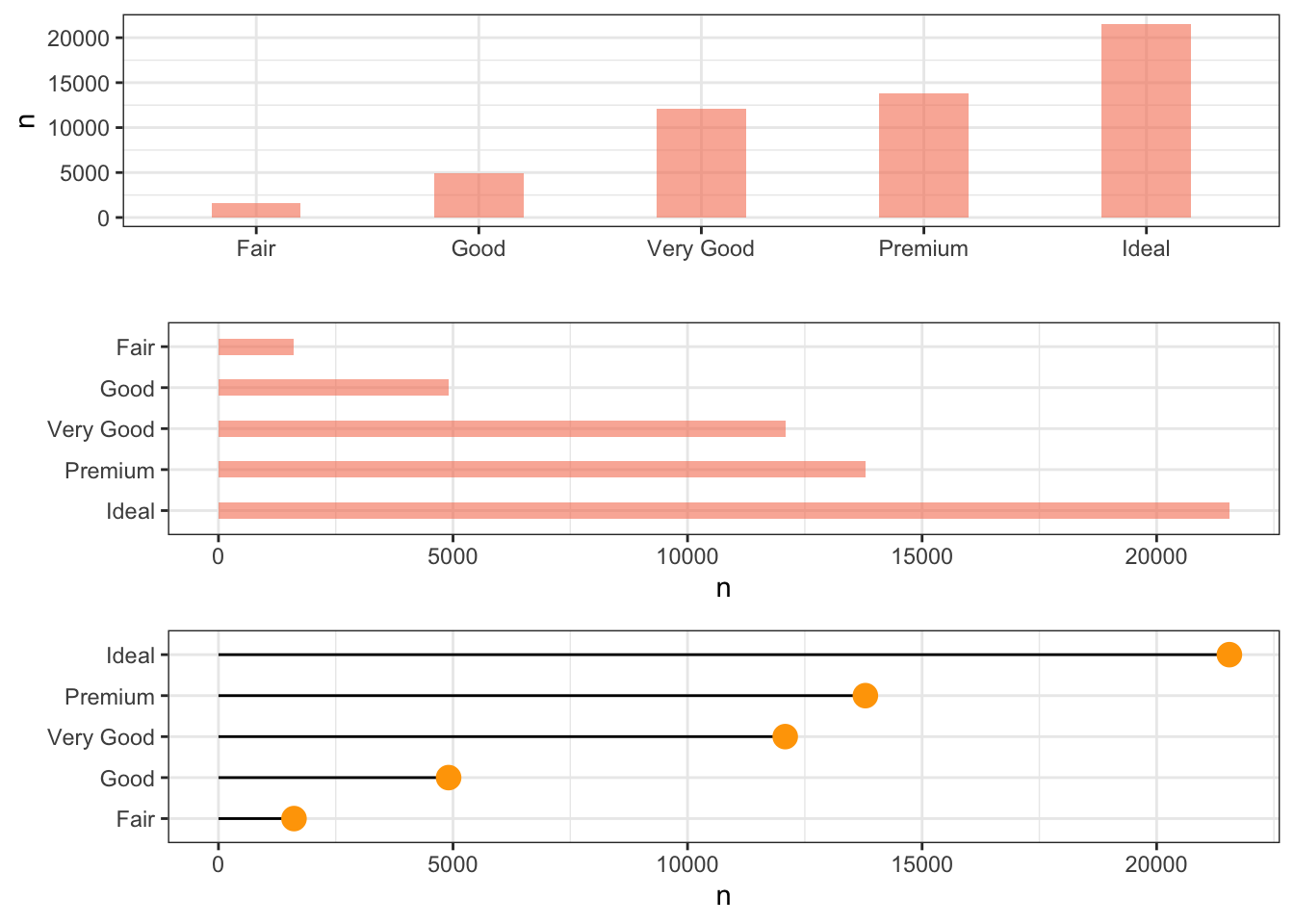
grid.arrange(p1, # First row with one plot spaning over 2 columns
arrangeGrob(p2, p3, ncol = 2), # Second row with 2 plots in 2 different columns
nrow = 2) 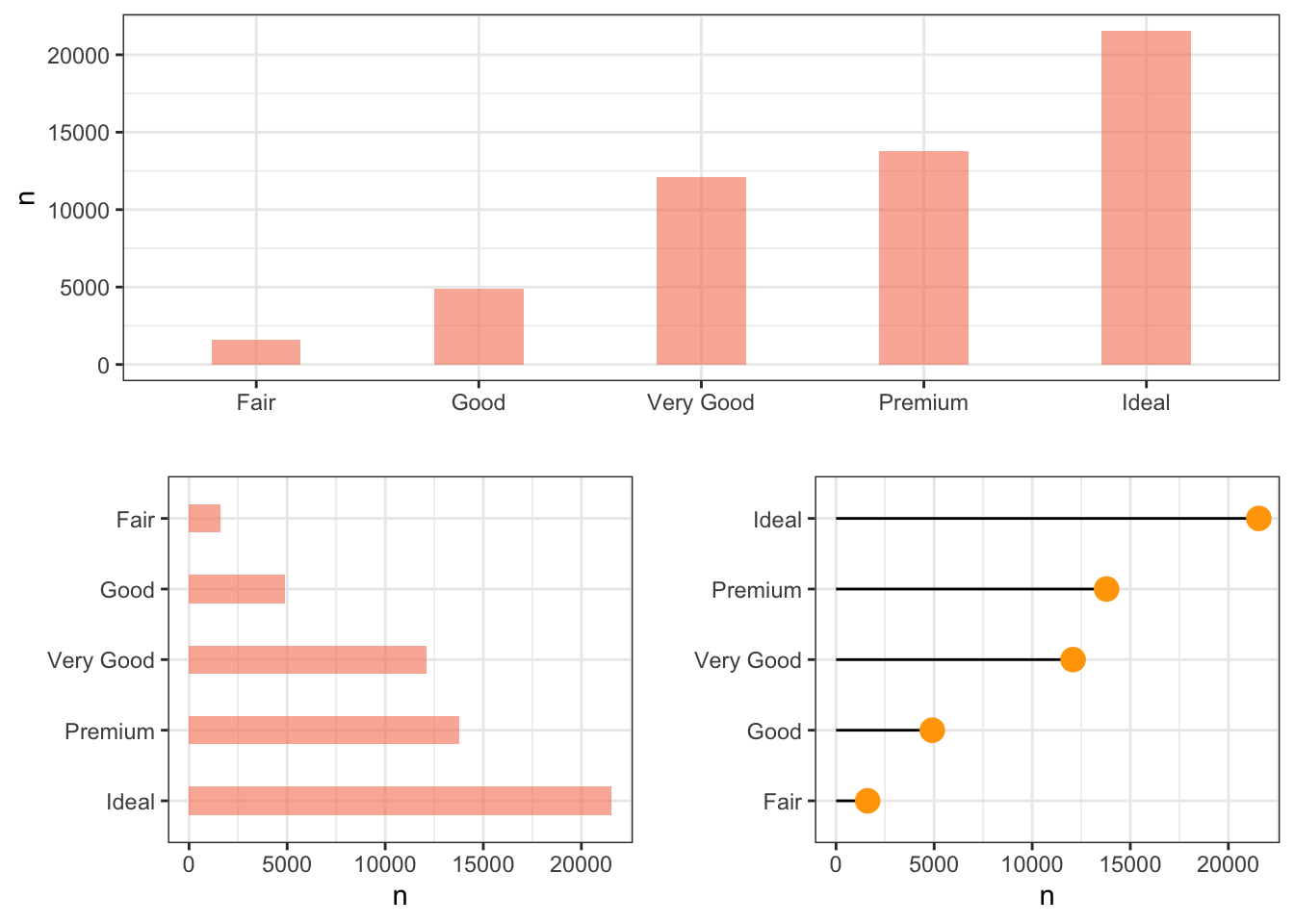
2.7 Heatmap
# Dummy data
x <- LETTERS[1:20]
y <- paste0("var", seq(1,20))
data <- expand.grid(X=x, Y=y)
data$Z <- runif(400, 0, 5)
# Heatmap
ggplot(data, aes(X, Y, fill= Z)) +
geom_tile()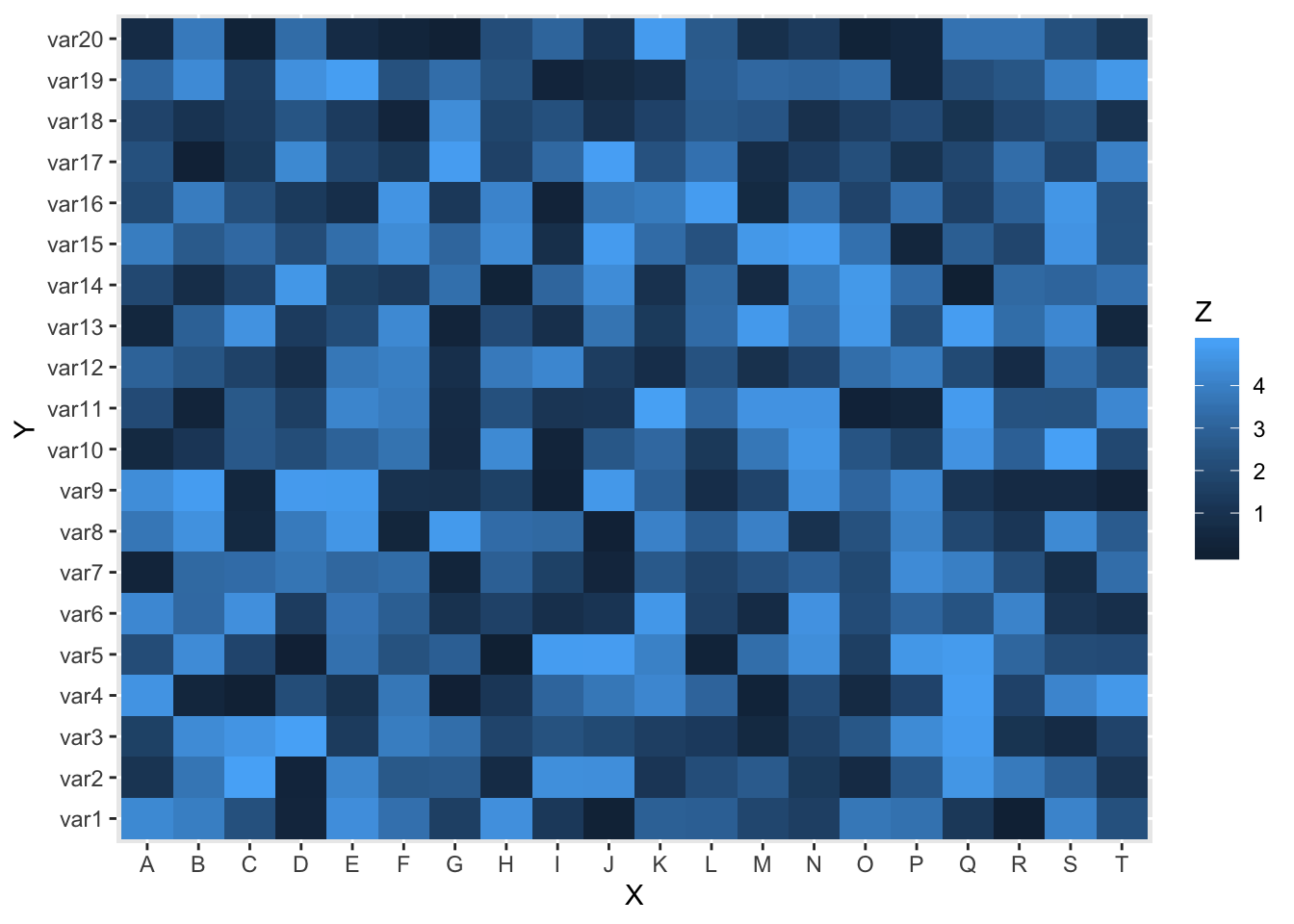
2.8 Bullet
fig <- plot_ly()
fig <- fig %>%
add_trace(
type = "indicator",
mode = "number+gauge+delta",
value = 180,
delta = list(reference = 200),
domain = list(x = c(0.25, 1), y = c(0.08, 0.25)),
title =list(text = "Revenue"),
gauge = list(
shape = "bullet",
axis = list(range = c(NULL, 300)),
threshold = list(
line= list(color = "black", width = 2),
thickness = 0.75,
value = 170),
steps = list(
list(range = c(0, 150), color = "gray"),
list(range = c(150, 250), color = "lightgray")),
bar = list(color = "black")))
fig <- fig %>%
add_trace(
type = "indicator",
mode = "number+gauge+delta",
value = 35,
delta = list(reference = 200),
domain = list(x = c(0.25, 1), y = c(0.4, 0.6)),
title = list(text = "Profit"),
gauge = list(
shape = "bullet",
axis = list(range = list(NULL, 100)),
threshold = list(
line = list(color = "black", width= 2),
thickness = 0.75,
value = 50),
steps = list(
list(range = c(0, 25), color = "gray"),
list(range = c(25, 75), color = "lightgray")),
bar = list(color = "black")))
fig <- fig %>%
add_trace(
type = "indicator",
mode = "number+gauge+delta",
value = 220,
delta = list(reference = 300 ),
domain = list(x = c(0.25, 1), y = c(0.7, 0.9)),
title = list(text = "Satisfaction"),
gauge = list(
shape = "bullet",
axis = list(range = list(NULL, 300)),
threshold = list(
line = list(color = "black", width = 2),
thickness = 0.75,
value = 210),
steps = list(
list(range = c(0, 100), color = "gray"),
list(range = c(100, 250), color = "lightgray")),
bar = list(color = "black")))
fig2.9 WaterFall (Part of Whole)
df_wf <- diamonds %>% count(cut) %>%
mutate(prop=round(prop.table(n),digits = 2)*100) %>%
rbind(cbind(cut='Total',as.data.frame.list(colSums(.[,-1]))))
df_wf$cut <- as.factor(df_wf$cut)
df_wf$cut <- fct_relevel(df_wf$cut,c('Total'
,'Fair'
,'Good'
,'Ideal'
,'Premium'
,'Very Good'
))
df_wf_plt <- df_wf %>%
arrange(prop) %>%
mutate(csum=cumsum(prop),
cut = fct_reorder(cut,prop,.desc=TRUE),
id = as.integer(cut),
labl = paste0(scales::comma(n),' (',prop,'%)'),
desc = case_when(id == 2 ~ "Volume Rank 2",
id == 3 ~ "Volume Rank 3",
id == 4 ~ "Volume Rank 4",
id == 5 ~ "Volume Rank 5",
TRUE ~ "cut")) %>%
arrange(id) %>%
mutate(end = csum - prop,
strt = lag(end,default = 0))
df_wf_plt %>%
ggplot(aes(x=cut
, xmin = id - 0.45
, xmax = id + 0.45
, ymin = end
, ymax = strt
)) +
geom_rect(colour = "black"
,fill = "#FFFF66"
,alpha = 0.6
, show.legend = FALSE) +
geom_text(aes(id,end,
label = labl),
vjust = 1.5,
size = 3) +
geom_text(aes(id,strt,
label = desc),
vjust = -0.5,
size = 3) +
labs(title = "Waterfall Chart",
subtitle = "By Diamonds Cut",
caption = "(Based on data from ...)") +
xlab("Cut Type") +
ylab("Percentage") +
theme_minimal()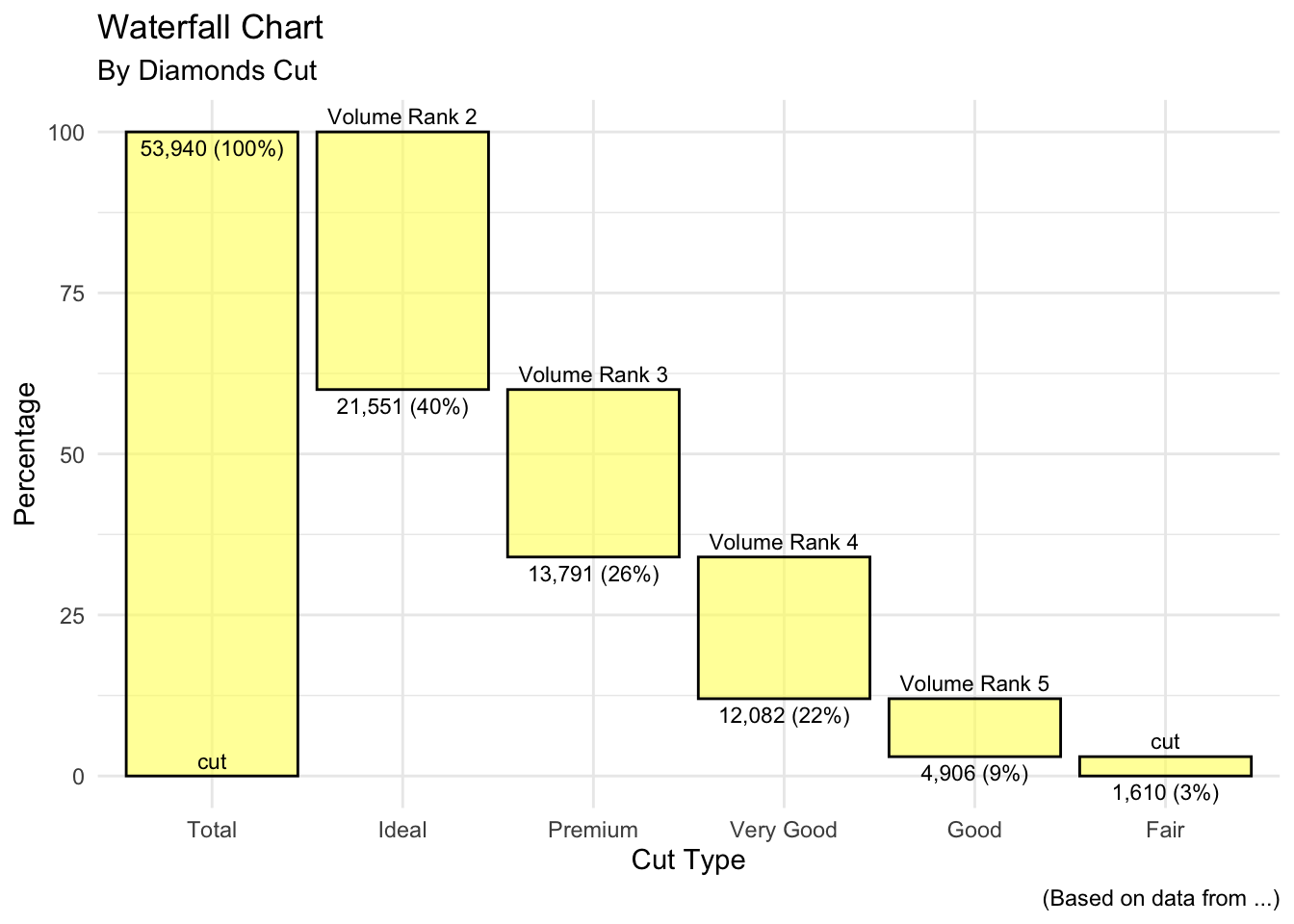
# create company income statement
category <- c("Sales", "Services", "Fixed Costs",
"Variable Costs", "Taxes")
amount <- c(101000, 52000, -23000, -15000, -10000)
income <- data.frame(category, amount)
waterfalls::waterfall(income,
calc_total=TRUE,
total_axis_text = "Net",
total_rect_text_color="black",
total_rect_color="goldenrod1") +
scale_y_continuous(label=scales::dollar) +
labs(title = "West Coast Profit and Loss",
subtitle = "Year 2017",
y="",
x="") +
theme_minimal() 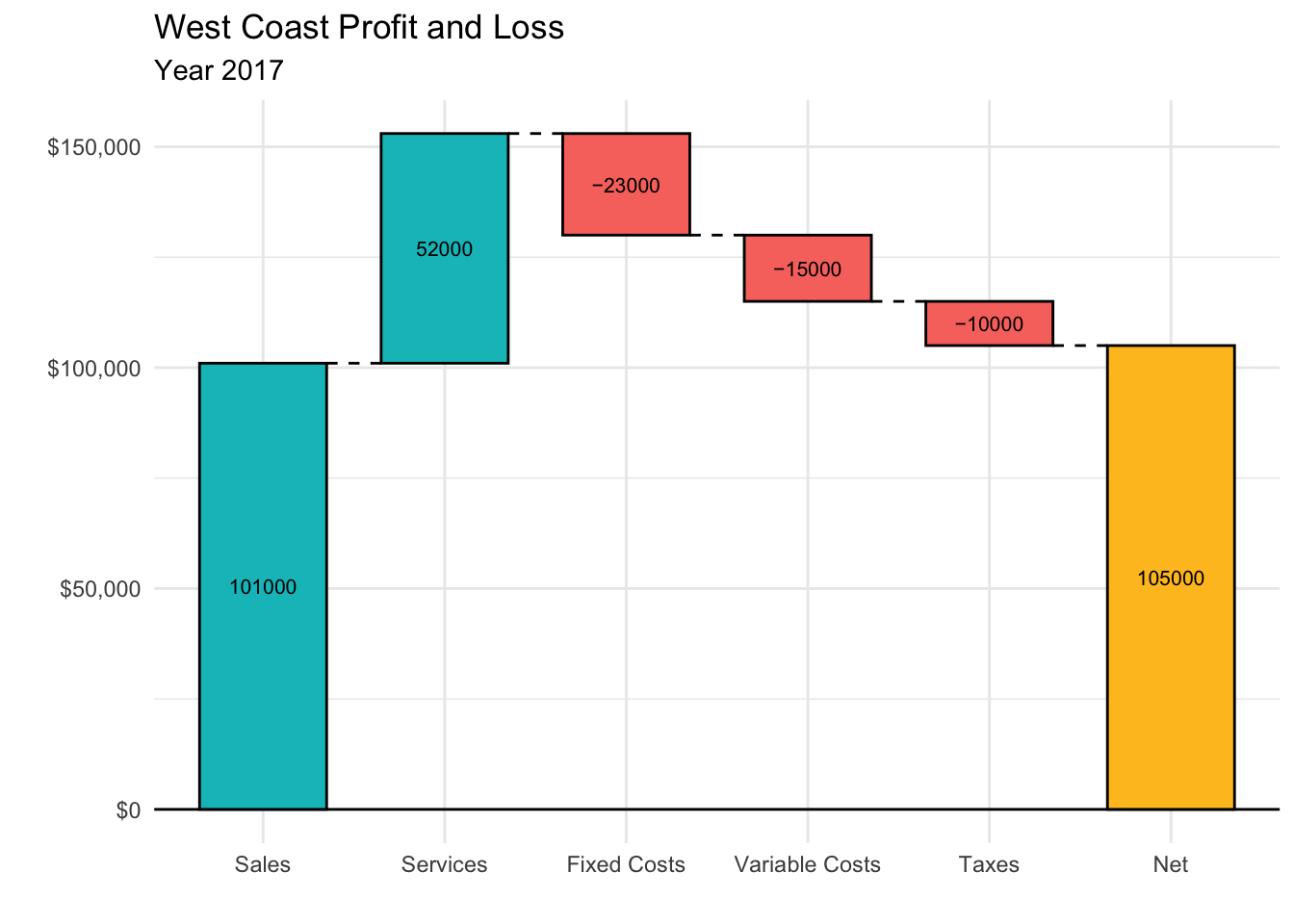
balance <- data.frame(desc = c("Starting Cash",
"Sales", "Refunds", "Payouts", "Court Losses",
"Court Wins", "Contracts", "End Cash"),
amount = c(2000,
3400, -1100, -100, -6600, 3800, 1400, 2800))
balance$desc <- factor(balance$desc, levels = balance$desc)
balance$id <- seq_along(balance$amount)
balance$type <- ifelse(balance$amount > 0, "in","out")
balance[balance$desc %in% c("Starting Cash", "End Cash"),"type"] <- "net"
balance$end <- cumsum(balance$amount)
balance$end <- c(head(balance$end, -1), 0)
balance$start <- c(0, head(balance$end, -1))
balance <- balance[, c(3, 1, 4, 6, 5, 2)]
# id desc type start end amount
# 1 1 Starting Cash net 0 2000 2000
# 2 2 Sales in 2000 5400 3400
# 3 3 Refunds out 5400 4300 -1100
# 4 4 Payouts out 4300 4200 -100
# 5 5 Court Losses out 4200 -2400 -6600
# 6 6 Court Wins in -2400 1400 3800
# 7 7 Contracts in 1400 2800 1400
# 8 8 End Cash net 2800 0 2800
# ggplot(balance, aes(desc, fill = type)) +
# geom_rect(aes(x = desc,xmin = id - 0.45, xmax = id + 0.45, ymin = end,
# ymax = start))
# balance$type <- factor(balance$type, levels = c("out","in", "net"))
strwr <- function(str) gsub(" ", "\n", str)
p1 <- ggplot(balance, aes(fill = type)) +
geom_rect(aes(x = desc,
xmin = id - 0.45,
xmax = id + 0.45,
ymin = end,
ymax = start)) +
scale_y_continuous("", labels = scales::comma) +
scale_x_discrete("", breaks = levels(balance$desc),
labels = strwr(levels(balance$desc))) +
theme(legend.position = "none")
p1 + geom_text(data = balance[balance$type == "in",],
aes(id,end,
label = scales::comma(amount)),
vjust = 1,
size = 3) +
geom_text(data = balance[balance$type == "out",], aes(id,
end, label = scales::comma(amount)), vjust = -0.3,
size = 3) +
geom_text(data = subset(balance,
type == "net" & id == min(id)), aes(id, end,
colour = type, label = scales::comma(end), vjust = ifelse(end <
start, 1, -0.3)), size = 3.5) +
geom_text(data = subset(balance,
type == "net" & id == max(id)), aes(id, start,
colour = type, label = scales::comma(start), vjust = ifelse(end <
start, -0.3, 1)), size = 3.5)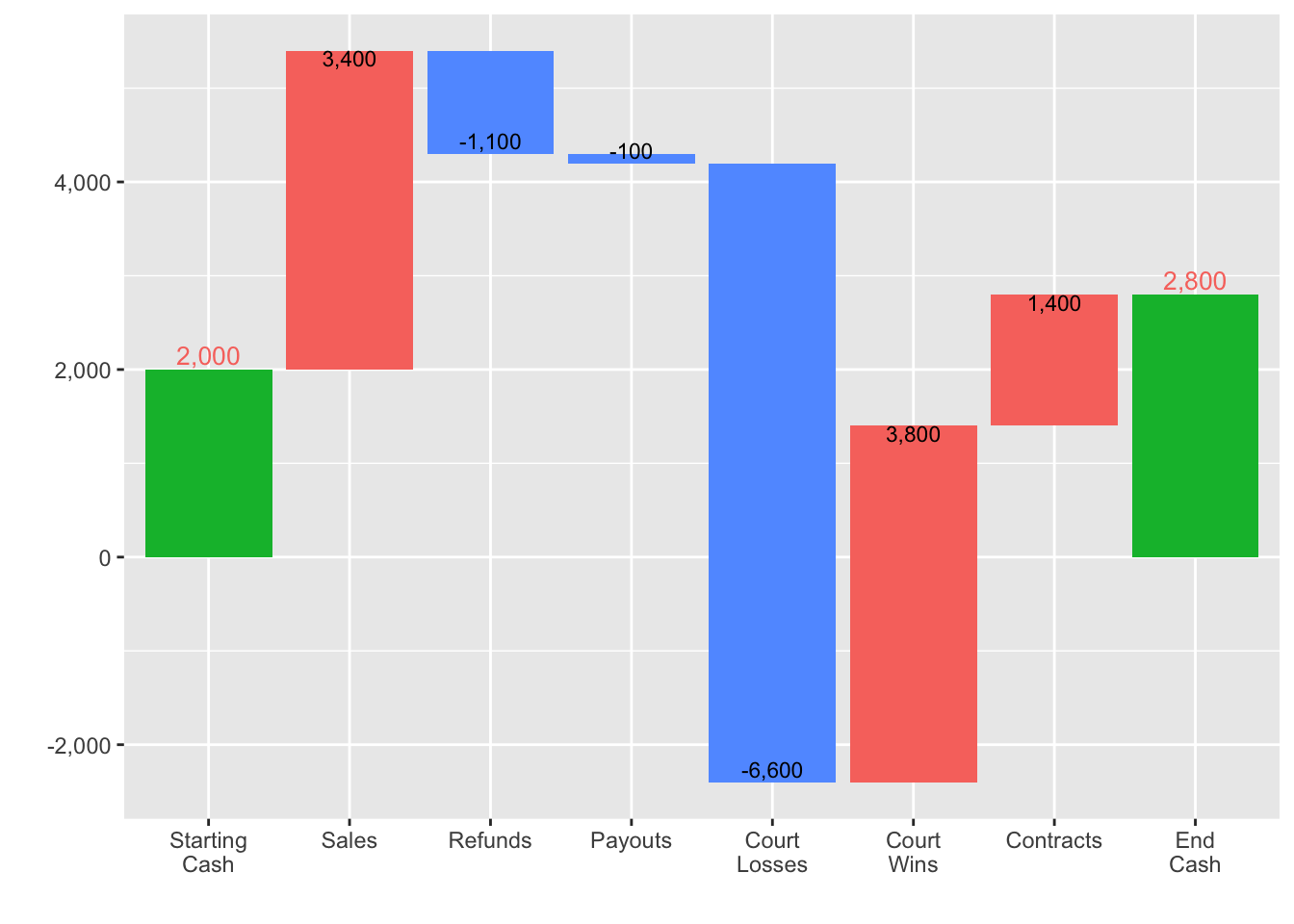
3. Relationship
3.1 Scatter
# A basic scatterplot with color depending on Species
p1 <- ggplot(iris, aes(x=Sepal.Length, y=Sepal.Width, color=Species)) +
geom_point(size=3)
p2 <- ggplot(iris, aes(x=Sepal.Length, y=Sepal.Width)) +
geom_point() +
geom_smooth(method=lm , color="red", fill="#69b3a2", se=TRUE)
gridExtra::grid.arrange(p1,p2,nrow=2)
3.2 Correlation
# Quick display of two cabapilities of GGally, to assess the distribution and correlation of variables
library(GGally)
# Create data
data(flea)
ggpairs(flea, columns = 2:4, ggplot2::aes(colour=species)) 
3.3 Combined Bar and line
# Build dummy data
data <- data.frame(
day = as.Date("2019-01-01") + 0:99,
temperature = runif(100) + seq(1,100)^2.5 / 10000,
price = runif(100) + seq(100,1)^1.5 / 10
)
# Value used to transform the data
coeff <- 10
# A few constants
temperatureColor <- "#69b3a2"
priceColor <- rgb(0.2, 0.6, 0.9, 1)
ggplot(head(data, 80), aes(x=day)) +
geom_bar( aes(y=temperature), stat="identity", size=.1, fill=temperatureColor, color="black", alpha=.4) +
geom_line( aes(y=price / coeff), size=2, color=priceColor) +
scale_y_continuous(
# Features of the first axis
name = "Temperature (Celsius °)",
# Add a second axis and specify its features
sec.axis = sec_axis(~.*coeff, name="Price ($)")
) +
theme(
axis.title.y = element_text(color = temperatureColor, size=13),
axis.title.y.right = element_text(color = priceColor, size=13)
) +
ggtitle("Temperature down, price up")
3.6 Evolution (Change over time)
# Load dataset from github
data <- read.table("https://raw.githubusercontent.com/holtzy/data_to_viz/master/Example_dataset/3_TwoNumOrdered.csv", header=T)
data$date <- as.Date(data$date)
# plot
data %>%
ggplot( aes(x=date, y=value)) +
geom_line(color="#69b3a2") +
ylim(0,22000) +
annotate(geom="text", x=as.Date("2017-01-01"), y=20089,
label="Bitcoin price reached 20k $\nat the end of 2017") +
annotate(geom="point", x=as.Date("2017-12-17"), y=20089,
size=10, shape=21, fill="transparent") +
geom_hline(yintercept=5000, color="orange", size=.5)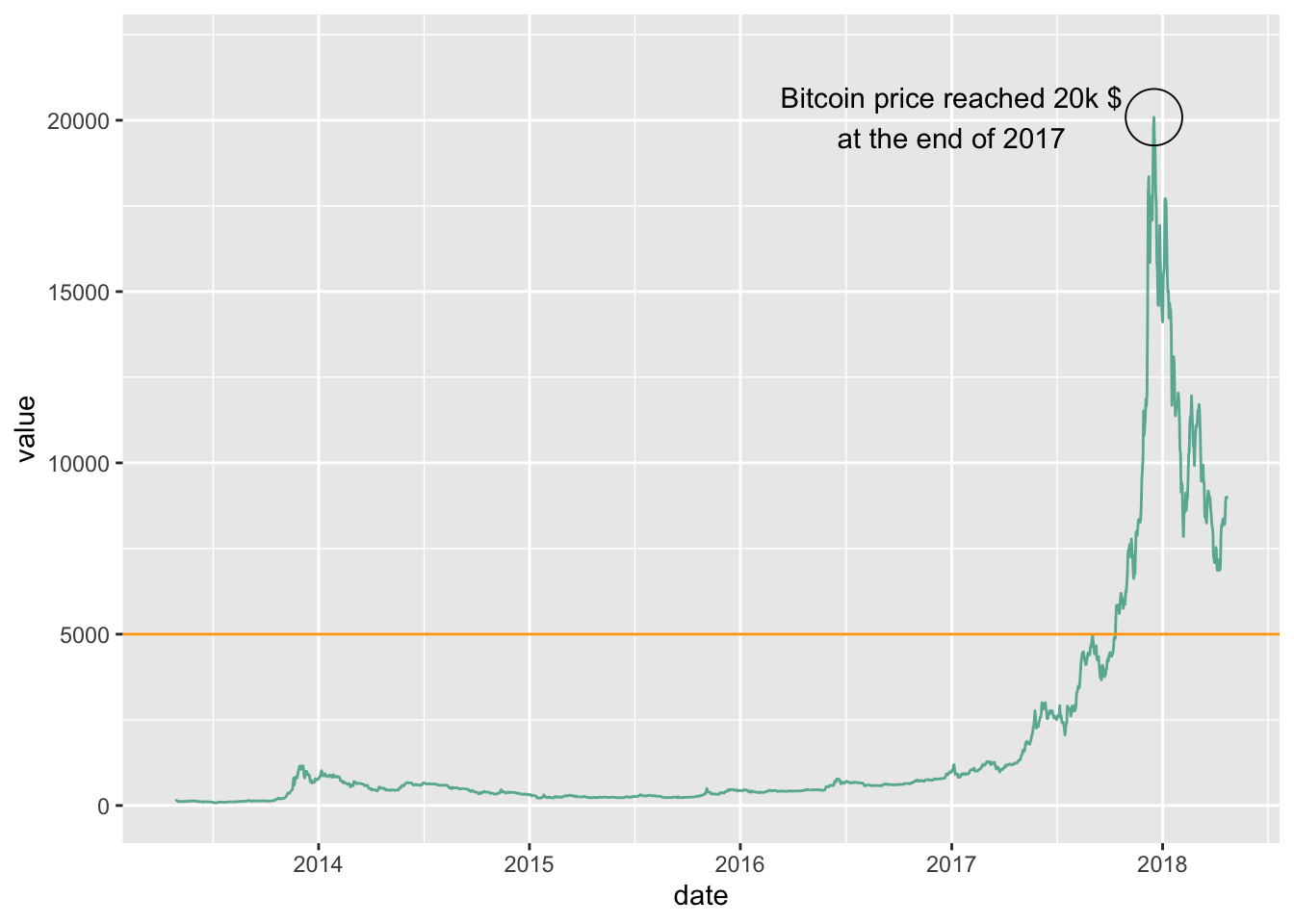
library(dygraphs)
library(xts) # To make the convertion data-frame / xts format
# Create data
data <- data.frame(
time=seq(from=Sys.Date()-40, to=Sys.Date(), by=1 ),
value=runif(41)
)
# Double check time is at the date format
str(data$time)## Date[1:41], format: "2020-04-18" "2020-04-19" "2020-04-20" "2020-04-21" "2020-04-22" ...# Switch to XTS format
data <- xts(x = data$value, order.by = data$time)
# Default = line plot --> See chart #316
# Add points
p1 <- dygraph(data) %>%
dyOptions( drawPoints = TRUE, pointSize = 4 )
p1p2 <- dygraph(data) %>%
dyOptions( fillGraph=TRUE )trend <- sin(seq(1,41))+runif(41)
data <- data.frame(
time=seq(from=Sys.Date()-40, to=Sys.Date(), by=1 ),
trend=trend,
max=trend+abs(rnorm(41)),
min=trend-abs(rnorm(41, sd=1))
)
# switch to xts format
data <- xts(x = data[,-1], order.by = data$time)
# Plot
p3 <- dygraph(data) %>%
dySeries(c("min", "trend", "max"))
p3df <- economics %>%
select(date, psavert, uempmed) %>%
gather(key = "variable", value = "value", -date)
# Multiple line plot
p1 <- ggplot(df, aes(x = date, y = value)) +
geom_line(aes(color = variable), size = 1) +
scale_color_manual(values = c("#00AFBB", "#E7B800")) +
theme_minimal()
# Area plot
p2 <- ggplot(df, aes(x = date, y = value)) +
geom_area(aes(color = variable, fill = variable),
alpha = 0.5, position = position_dodge(0.8)) +
scale_color_manual(values = c("#00AFBB", "#E7B800")) +
scale_fill_manual(values = c("#00AFBB", "#E7B800")) +
theme_minimal()
gridExtra::grid.arrange(p1,p2,nrow=2)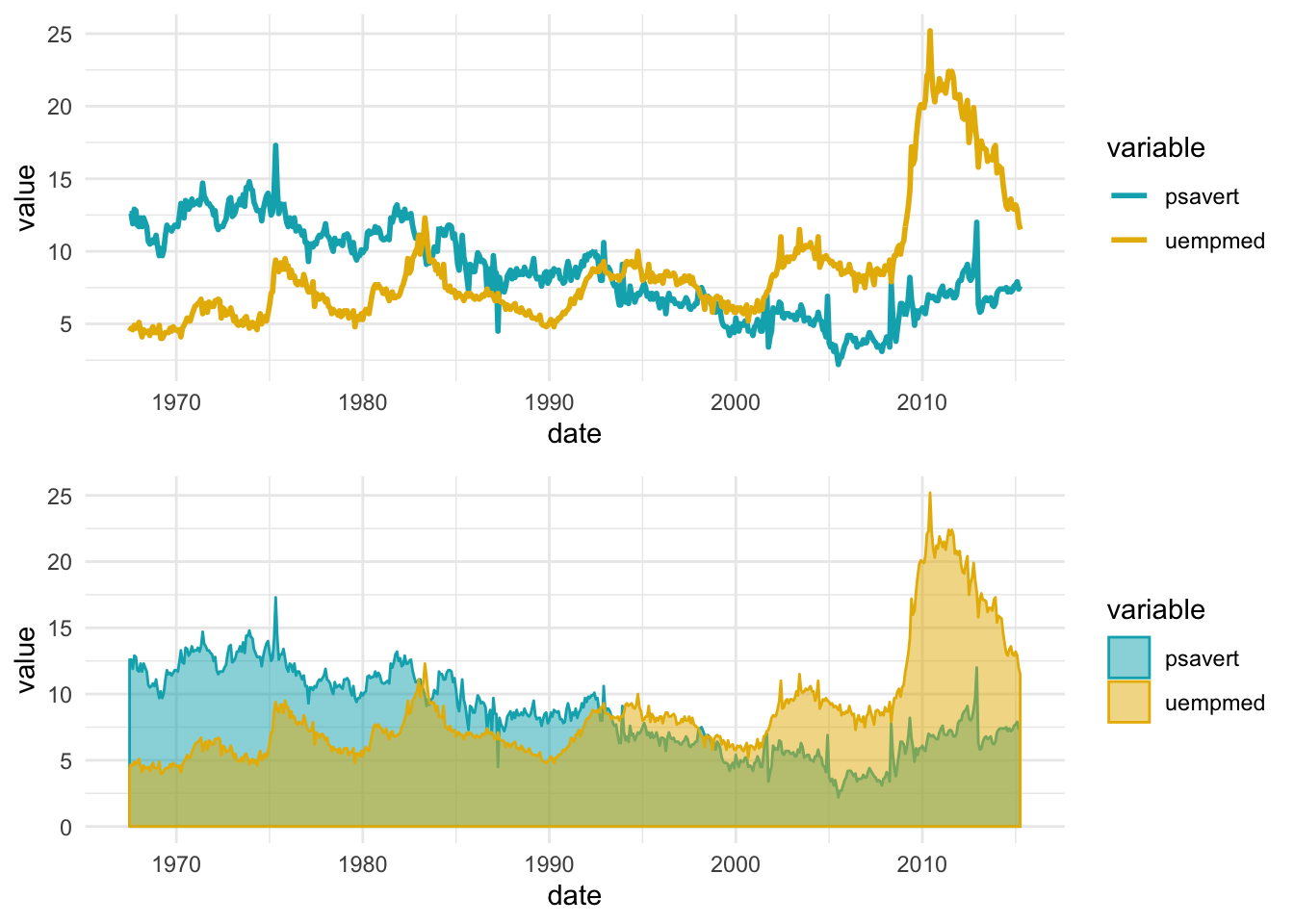
3.7 Calendar-Heatmap
library(lubridate) # for easy date manipulation
amznStock = as.data.frame(tidyquant::tq_get(c("AMZN"),get="stock.prices")) # get data using tidyquant
amznStock = amznStock[year(amznStock$date) > 2017, ] # Using data only after 2012
amznStock$weekday = as.POSIXlt(amznStock$date)$wday #finding the day no. of the week
amznStock$weekdayf<-factor(amznStock$weekday,levels=rev(1:7),labels=rev(c("Mon","Tue","Wed","Thu","Fri","Sat","Sun")),ordered=TRUE) # converting the day no. to factor
amznStock$monthf<-factor(month(amznStock$date),levels=as.character(1:12),labels=c("Jan","Feb","Mar","Apr","May","Jun","Jul","Aug","Sep","Oct","Nov","Dec"),ordered=TRUE) # finding the month
amznStock$week <- as.numeric(format(amznStock$date,"%W")) # finding the week of the year for each date
amznStock$day <- lubridate::day(amznStock$date)
p <- ggplot(amznStock, aes(monthf, day, fill = amznStock$adjusted)) +
geom_tile(colour = "white") + facet_grid(year(amznStock$date)~ .) + scale_fill_gradient(low="red", high="green") + xlab("Month") + ylab("") + ggtitle("Time-Series Calendar Heatmap: AMZN Stock Prices") + labs(fill = "Price")
p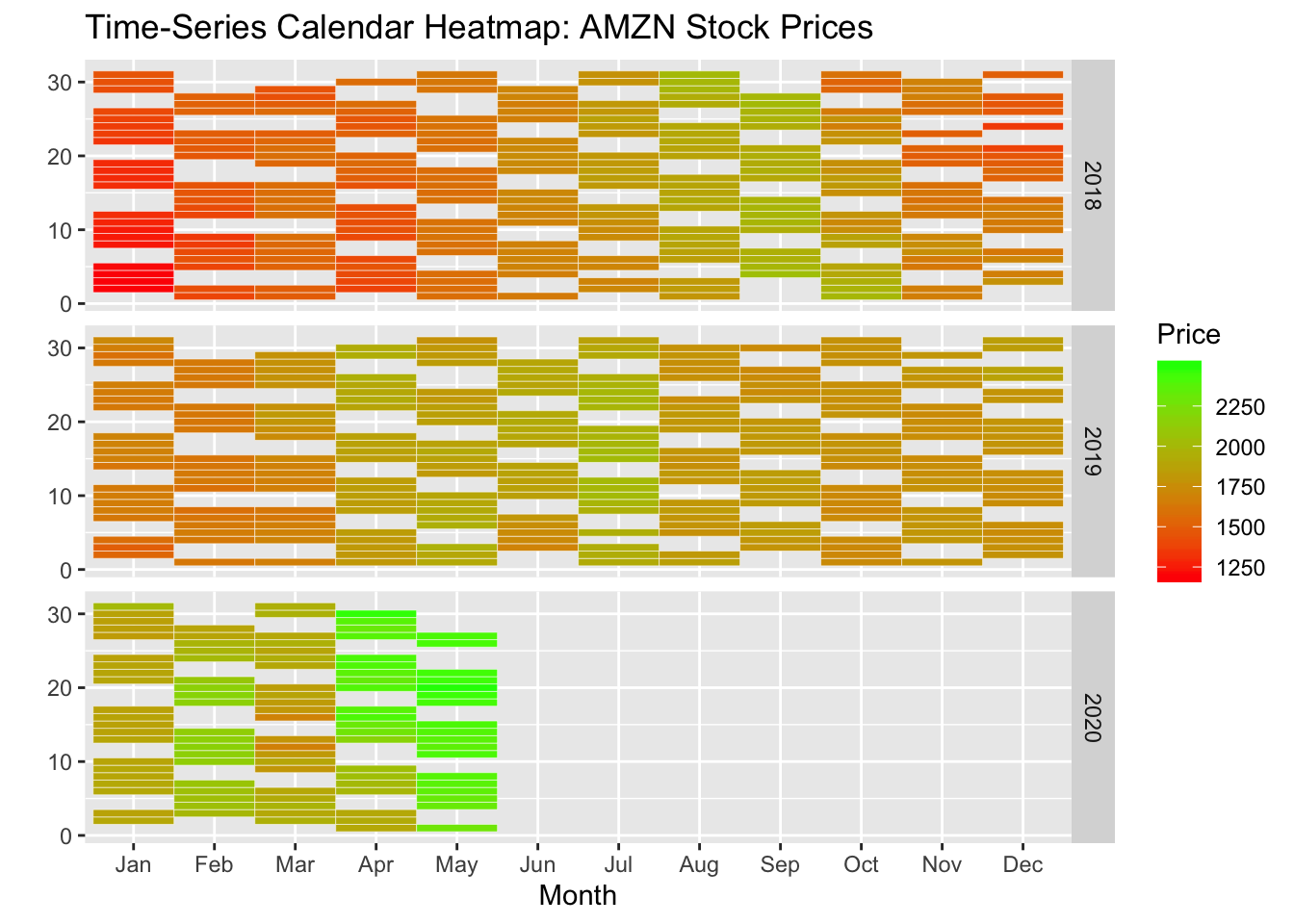
stock.data <- transform(amznStock,
week = as.POSIXlt(amznStock$date)$yday %/% 7 + 1,
wday = as.POSIXlt(amznStock$date)$wday,
year = as.POSIXlt(amznStock$date)$year + 1900)
library(ggplot2)
ggplot(stock.data, aes(week, wday, fill = adjusted)) +
geom_tile(colour = "white") +
scale_fill_gradientn(colours = c("#D61818","#FFAE63","#FFFFBD","#B5E384")) +
facet_wrap(~ year, ncol = 1)
4 Spatial
4.1 Map
# Load the library
# Note: if you do not already installed it, install it with:
# install.packages("leaflet")
# Background 1: NASA
# m <- leaflet() %>%
# addTiles() %>%
# setView( lng = 2.34, lat = 48.85, zoom = 5 ) %>%
# addProviderTiles("NASAGIBS.ViirsEarthAtNight2012")
# m
# Background 2: World Imagery
m <- leaflet() %>%
addTiles() %>%
setView( lng = 2.34, lat = 48.85, zoom = 3 ) %>%
addProviderTiles("Esri.WorldImagery")
mdata("world.cities")
df <- world.cities %>% filter(country.etc=="Australia")
## define a palette for hte colour
pal <- colorNumeric(palette = "YlOrRd",
domain = df$pop)
leaflet(data = df) %>%
addTiles() %>%
addCircleMarkers(lat = ~lat, lng = ~long, popup = ~name,
color = ~pal(pop), stroke = FALSE, fillOpacity = 0.6) %>%
addLegend(position = "bottomleft", pal = pal, values = ~pop)leaflet(data = df) %>%
addTiles() %>%
addMarkers(lat = ~lat, lng = ~long, popup = ~name,
label=~ as.character(pop),clusterOptions =
markerOptions()) %>%
addLegend(position = "bottomleft", pal = pal, values = ~pop)- To be continued